In the ever-evolving world of small business, maintaining strong relationships with customers is paramount. Enter LaunchPad, a comprehensive CRM software designed to support small business growth. From streamlining operations to enhancing customer engagement, LaunchPad offers a suite of features tailored to meet the unique needs of small businesses. Let’s explore how each feature can drive your business towards success.
1. Dashboard: Your Command Center
The LaunchPad dashboard acts as a central hub for all your business activities. It provides an at-a-glance view of key performance indicators (KPIs), sales metrics, and customer interactions. This feature ensures you stay informed about your business’s health and can make data-driven decisions.
2. Omnichannel: Seamless Communication
In today’s digital age, customers expect seamless communication across multiple channels. LaunchPad’s omnichannel capabilities allow you to manage interactions via email, SMS, chat, and social media from a single platform. This ensures consistent and efficient customer service, enhancing customer satisfaction and loyalty.
3. Social Sphere: Engaging with Your Audience
Social media is a powerful tool for small businesses to connect with their audience. LaunchPad’s Social Sphere feature integrates all your social media accounts, making it easy to schedule posts, monitor engagement, and analyze performance. This feature helps you maintain a robust online presence and engage with your audience effectively.
4. Social Media Management: Amplify Your Reach
LaunchPad offers advanced social media management tools that go beyond simple posting. With features like social listening, you can track brand mentions and industry trends, allowing you to stay ahead of the curve. Additionally, detailed analytics help you understand what content resonates with your audience, enabling you to refine your strategy.
5. Contact Management: Know Your Customers
Effective contact management is crucial for personalized customer service. LaunchPad’s contact management system stores detailed customer information, interaction history, and preferences. This allows you to tailor your communications and offers, enhancing the customer experience and building stronger relationships.
6. Workflow Automation: Streamline Your Processes
Time is a precious commodity for small businesses. LaunchPad’s workflow automation feature helps you automate repetitive tasks, such as follow-up emails and data entry. This not only saves time but also reduces the risk of human error, allowing you to focus on more strategic activities.
7. Pipeline and Funnels: Track Your Sales Journey
Understanding your sales pipeline is key to identifying opportunities and bottlenecks. LaunchPad’s pipeline management tool visualizes each stage of your sales process, helping you track prospects and manage leads more effectively. Funnels provide insights into conversion rates, enabling you to optimize your sales strategies.
8. Forms: Capture Leads Effortlessly
Lead generation is vital for business growth. LaunchPad’s forms feature allows you to create custom forms for your website, capturing valuable customer information effortlessly. Whether it’s for newsletter sign-ups or feedback, these forms help you build a robust lead database.
9. Calendar: Stay Organized
Managing appointments and deadlines is a breeze with LaunchPad’s integrated calendar. Sync it with your personal calendar to ensure you never miss an important meeting or task. This feature helps you stay organized and manage your time more efficiently.
10. Business Listings: Enhance Your Visibility
Having accurate business listings across various directories improves your online visibility. LaunchPad helps you manage and update your business information on platforms like Google My Business, ensuring potential customers can easily find you.
11. Reviews: Build Trust
Customer reviews can make or break a business. LaunchPad’s review management tool allows you to monitor and respond to reviews across multiple platforms. Positive reviews build trust and attract new customers, while addressing negative feedback demonstrates your commitment to customer satisfaction.
12. Websites: Your Digital Front Door
A professional website is essential for any small business. LaunchPad provides website creation tools that are easy to use, even for those with no technical expertise. Create a stunning, mobile-responsive website that showcases your products or services and drives traffic to your business.
13. Payment Processing: Simplify Transactions
Managing payments is simple with LaunchPad’s integrated payment processing feature. Whether you’re invoicing clients or accepting online payments, this tool ensures secure and efficient transactions, enhancing the customer experience and improving cash flow.
14. Memberships: Build a Loyal Customer Base
If your business model includes memberships or subscriptions, LaunchPad’s membership management feature is invaluable. It allows you to manage member accounts, track renewals, and offer exclusive benefits, fostering loyalty and creating a steady revenue stream.
Conclusion
In today’s competitive business landscape, leveraging the right CRM software can be a game-changer. LaunchPad’s extensive suite of features is designed to support CRM for small business growth by streamlining operations, enhancing customer relationships, and driving efficiency. By integrating these tools into your daily operations, you can focus on what you do best: growing your business and delighting your customers.
Adopting LaunchPad as your CRM solution means equipping your small business with the tools needed for sustainable growth and success. Don’t miss out on the opportunity to transform your business with this powerful software. Start your journey with LaunchPad today!