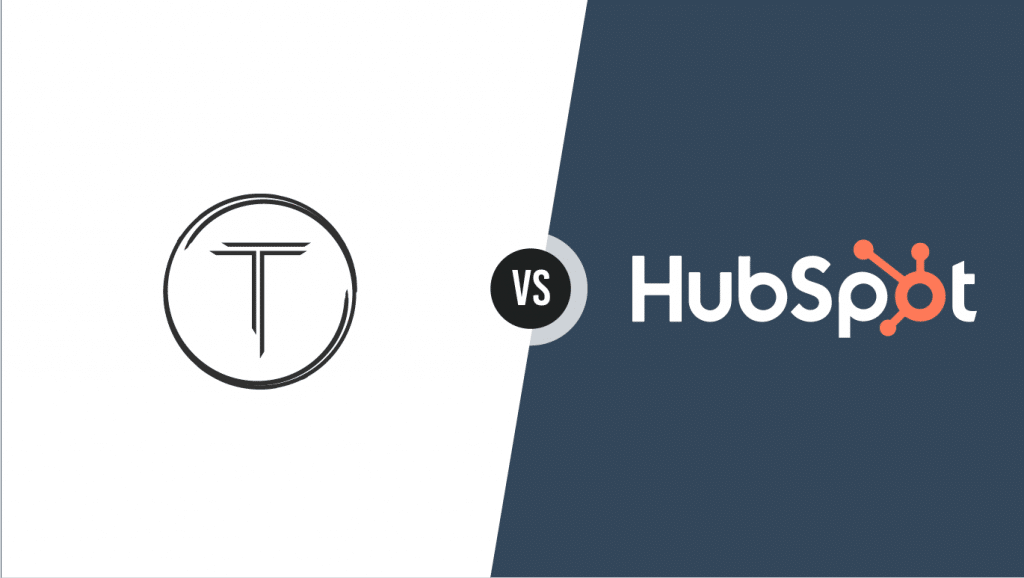Are you in the market looking for a CRM that’ll help run your business faster but feeling overwhelmed by the countless choices available online? Look no further! In this blog, we’ll compare two popular CRMs, HubSpot CRM and Techception Osprey CRM, to help you determine the best fit for your business needs. Whether you’re managing a new startup or an established business, having the right CRM can be a game-changer for your business. Not only does it help you manage your customer interactions more efficiently, but it also allows you to analyze and optimize your sales and marketing efforts. As a professional, you can analyze and improve your sales and marketing efforts, in addition to helping you handle your customer interactions more effectively.
Both HubSpot CRM and Techception Osprey CRM are cloud-based solutions that offer a wide range of features to help you grow your business and manage your customer relationships. However, pricing plans, integrations, customer service, and user interfaces differ. HubSpot CRM is a well-known player in the CRM space that offers a user-friendly interface and a range of features such as lead tracking, email marketing, and task automation. On the other hand, Techception Osprey CRM is a new player in the market that offers an all-in-one platform to help run your entire business. It boasts a robust suite of features, including customer service management, inventory tracking, and sales forecasting.
But which CRM is the right choice to opt for your business? Join us as we go through the features, pricing, and customer reviews of both HubSpot CRM and Techception Osprey CRM. By the end of this blog, you’ll get a clear understanding of each platform, allowing you to decide which CRM is the best fit for your business.
HubSpot’s CRM
Hubspot offers a cloud-based CRM platform that is perfect for businesses of all shapes and sizes. With HubSpot, you can monitor both outbound and inbound leads, that gives you a comprehensive view of your sales pipeline. Plus, with automation, you can simplify the sales pipeline management process. Another popular feature of HubSpot is its email campaign management and tracking tools. With HubSpot, you can create beautiful and effective email campaigns that will help you reach your target audience and grow your business. Plus, with detailed tracking and analytics, you can see your campaigns’ performance and make adjustments as needed.
Software Solutions
Hubspot Offers three software services to its users.
- Marketing Hub
The Marketing Hub is an all-inclusive marketing software that assists companies in keeping clients engaged. This program comes with several tools for marketing strategy, social networking sites, email marketing, search engine optimization (SEO), and analytics. Businesses can manage campaigns, track website traffic, and produce leads with Marketing Hub. A/B testing, lead nurturing, and lead scoring are some of the additional software features that HubSpot provides.
- Sales Hub
The Sales Hub feature provides a powerful sales CRM that helps businesses manage their sales pipeline, automate outreach, and close more deals. With the aid of the Sales Hub feature, companies can control their sales pipeline, automate outreach, and close more deals. Deal management, contact management, email templates, and real-time notifications are just a few of the features offered by the program. Additionally, Sales Hub provides tools to manage team success, produce personalized reports, and track deal progress. The program works with widely used email programs like Gmail and Outlook to simplify sales correspondence.
- Service Hub
The Service Hub helps businesses provide excellent customer service and support to their customers. The software includes various tools for managing customer inquiries, ticketing, and knowledge base management. With Service Hub, businesses can automate service requests, create custom support tickets, and track customer feedback. The software also offers tools for customer feedback collection and reporting, allowing businesses to optimize their support efforts.
- CMS Hub
A content management system called The CMS Hub aids companies in creating and maintaining webpages, landing pages, and blogs. The software includes various tools for content creation and publication, site layout and navigation management, and SEO optimization.
- Operations Hub
The Operations Hub helps businesses streamline their operations and automate key processes. A variety of tools for reporting, workflow automation, and data syncing are included in the program. Businesses can connect with third-party apps, manage data across platforms, and automate procedures with Operations Hub.
Potential Drawbacks
One potential drawback of HubSpot is its cost. While the company offers a free version of its software, businesses requiring more advanced features must upgrade to paid plans ranging from $450 to $3600. These costs can add up quickly, especially for businesses with large teams or complex needs. Another potential drawback of HubSpot is its limitations in terms of customization and integration. While the software integrates with many third-party applications, some businesses may find that HubSpot does not fully support their preferred tools. This can create additional work and complexity in managing data and workflows across different platforms. Additionally, while HubSpot offers a wide range of features and tools, some businesses may find that the software does not fully meet their specific needs. HubSpot’s templates and workflows can be customizable to a certain extent, but businesses looking for complete control over their marketing, sales, or service processes may need to look elsewhere.
Furthermore, some businesses may find that HubSpot’s reporting and analytics tools have limitations in terms of the level of detail and granularity. The software’s reporting capabilities may not offer the same level of customization and depth as some other reporting and analytics software tools. This can make it difficult for businesses to gain insights into their marketing, sales, and service efforts.
Techception’s Osprey CRM
Have you ever struggled to keep track of your leads and business metrics? It can be a real headache, especially when dealing with various industries and business types. That’s where Techception comes in. Techception is your go-to platform to run any single or multiple business ventures under one roof with the tools necessary to enhance and grow your business. It helps scale businesses successfully by empowering entrepreneurs to enhance their online presence, generate awareness, drive traffic, and increase engagement.
One of their products is Techception Osprey CRM, a cloud-based customer relationship management (CRM) software solution. It helps businesses manage and scale their clients of any size while keeping pricing plans affordable and maintaining service quality. Techception allows you to join their network for FREE. Their paid pricing plans are the most affordable compared to their competitors ranging from $24.99 to $79.99 per month. Software Solutions
- ProNetwork
Techception offers a hybrid solution that balances technology, marketing, and online leads to help professionals become successful in their businesses. Their approach aims to increase brand reach by optimizing online profiles for search engines and sharing relevant posts related to the area served. Techception also empowers businesses to focus on building lifelong relationships with their clients while generating more leads through an affordable hybrid plan that works like “Uber Eats for your business.
- Osprey CRM
Osprey is designed to help businesses manage customer interactions and streamline sales processes. Techception Osprey CRM’s key features include lead management, contact management, opportunity management, task management, and reporting and analytics. The software is customizable and can be tailored to meet the specific needs of individual businesses. Techception Osprey CRM is accessible from any device with an internet connection and is designed to be user-friendly and easy to navigate. Some of its other stand-out features include Osprey Dashboard, CRM Launchpad, Built-In Calling, 2 Way Texting, Email Marketing, Chatbot, Contact Management, Workflow, Pipeline, Forms, Funnels, Advertising, Surveys, and Memberships & Courses.
- Virtual Assitant
Techception offers several VA services to businesses to manage more efficiently. Whether you want to grow your business, maximize your billable time, spend more time at home, or simply feel less stressed and disorganized, an assistant will make all the difference. Your virtual assistant will have the skills and experience it takes to take care of tasks that aren’t a good use of your energy.
- Data services
Techception offers data services through a dedicated data broker who helps businesses acquire data by formulating a strategy and budget. The data broker works to secure the lowest possible price while maintaining confidentiality. Once the sale is agreed upon, Techception securely transfers the data to the client’s account, handling all transaction steps to provide peace of mind.